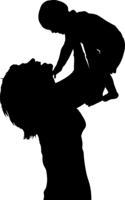Online registration for the 2022-23 school year opened this week! Below you will find instructions for returning and *new* students to the Shelbyville Central School System, important fee information, and application links for free and reduced meals.
Click Here for Returning Student Registration Instructions
Click Here for New Student Registration Instructions
Parent/Guardians of all new students must first contact the front office of their student's new school. There is additional information needed for enrollment that is not included in the registration forms included in the link to the right. For example, there is the requirement for a copy of the student's birth certificate and immunization records to be on file in the office and proof of residence presented to complete the enrollment process. Please contact the front office of the student's new school before starting New Student Registration online.
After parents/guardians have contacted the school, they can click on the New Registration link on the menu to the right to complete their online registration forms.
IMPORTANT: Parent/Guardians of all new students must first contact the front office of their student's new school. There is additional information needed for enrollment that is not included in the registration forms linked to the left. For example, there is the requirement for a copy of the student's birth certificate and immunization records to be on file in the office and proof of residence presented to complete the enrollment process. Please contact the front office of the student's new school before starting any new student registration.
Free/Reduced Lunch Online Application
The District must have a current application on file each year for every student who participates in the Free/Reduced Lunch Program in order to receive the State and federal funds. The link for the application is below.
Click here for info for Free/Reduced Lunch Application
-----------------------------------------------------
Click here for New Student Registration form - English
New Student Registration - Spanish
-----------------------------------------------------
Click here for Video Guide for New Student Registration
-----------------------------------------------------
Fee Information
To view and pay student fees
To view student fees and make an online payment, click on the Student Fees link, as shown in the graphic on your returning student portal/ new student portal.
When you click on the Student Fees link, you will be taken to our online payment center at StudentQuickPay.com. The listing will show all students associated with your parent PowerSchool login.
IMPORTANT:
- Shelbyville High School student fees will not be fully calculated until August 26th. If you have a high school student, make sure to clear their fees on the online payment screen.
- The middle school and all elementary schools are collecting fees at this time.
- If any of your students are high school students , please do not pay high school fees until August 26th after schedules become final. To delete their high school fees from your total, click on the tab with your high school student's name. Then on that individual screen, you can remove fees from the total. The middle school and all elementary schools are collecting fees at this time.
- Convenience Fees - If you choose to pay online with a credit card, there is a convenience fee that is charged to process the payment. If you would prefer not to pay the convenience fee for the credit card payment, fees can be paid in the school offices by check or cash.
Add iPad Protection Plan for your student in ALL grades
Students in grades K-12 will be assigned an iPad for educational purposes. There is an iPad Protection Plan that parents can purchase as insurance against accidental damage.
The 1:1 iPad Protection Plan is an optional fee that needs to be added to a student's cart. This is available to all parents with a student in all grades, K-12.
Click on the student's name to go to their listing of fees. Scroll to the bottom of the screen and click on the 1:1 iPad Protection Plan icon, that is pictured to the left. That will add the Protection Plan to your cart.
As soon as the payment is made, the coverage will take effect.
More information about our iPad 1:1 Program can be found here
Once you have your fees correct, you can then click on the Checkout link to fill in your payment information. Once you have filled in all information, put a checkmark in the box where you agree to the convenience fee and then click on the Submit Payment.
Click Here For Free/Reduced Lunch Online Application
The District must have a current application on file each year for every student who participates in the Free/Reduced Lunch Program in order to receive the State and federal funds. The link for the application is here.
If you would prefer to fill out paper application and submit that form to your school, the paper version of the instructions and application are posted here.
If you received a letter from the school saying that your children were automatically approved (directly certified) for free meals for the 2022-2023 school year because someone in your household participates in Supplemental Nutrition Assistance Program (SNAP), Temporary Assistance for Needy Families (TANF), or Food Distribution Program on Indian Reservations (FDPIR), then you do not need to submit an application.
We need only one (1) application for all children in your household that attend school in Shelbyville Central Schools.
Eligibility for free or reduced-price school meals benefits is based on any one of these three things:
1. your total household income and size in the month the application is filled out, or the month before, or
2. your child's individual status as foster, homeless, migrant, or runaway, or
3. participation in an assistance program by any member of your household
Your US citizenship or immigration status does not affect your eligibility for free or reduced-price benefits.
Things you'll need for your application:
- If you participate in a federal or your state assistance program such as SNAP, TANF, or FDPIR, you will need to know your case number (not your card or account number)
If you do not participate in any of the above assistance programs, you will need to report your total household income. In that case... - If anyone in your household has a job, you may need to reference the earnings statement or pay stubs to report your gross income, which is different that the amount you actually receive in your paycheck.
If anyone receives Social Security or retirement benefits, you may need to gather the benefit statements to report the amount and frequency of the payments.
You may also need to reference other financial documents for additional sources of income.
If you have any questions, please contact your student's home school (contact information listed below).
Remember to fill out the application for free and reduced application if you think that you may qualify. Click here to complete the application.
GOLDEN BEAR PRESCHOOL, 1115 E. STATE RD 44, SHELBYVILLE, IN 46176
PHONE: 317-392-2449
COULSTON ELEMENTARY, 121 KNIGHTSTOWN ROAD, SHELBYVILLE, IN 46176
PHONE: 317-398-3185
HENDRICKS ELEMENTARY, 1111 ST JOSEPH STREET, SHELBYVILLE, IN 46176
PHONE: 317-398-7432
LOPER ELEMENTARY, 901 LOPER DRIVE, SHELBYVILLE, IN 46176
PHONE: 317-398-9725
SHELBYVILLE MIDDLE SCHOOL, 1200 W MCKAY ROAD, SHELBYVILLE, IN 46176
PHONE: 317-392-2551
SHELBYVILLE HIGH SCHOOL, 2003 S. MILLER STREET, SHELBYVILLE, IN 46176
Phone: 317-398-9731