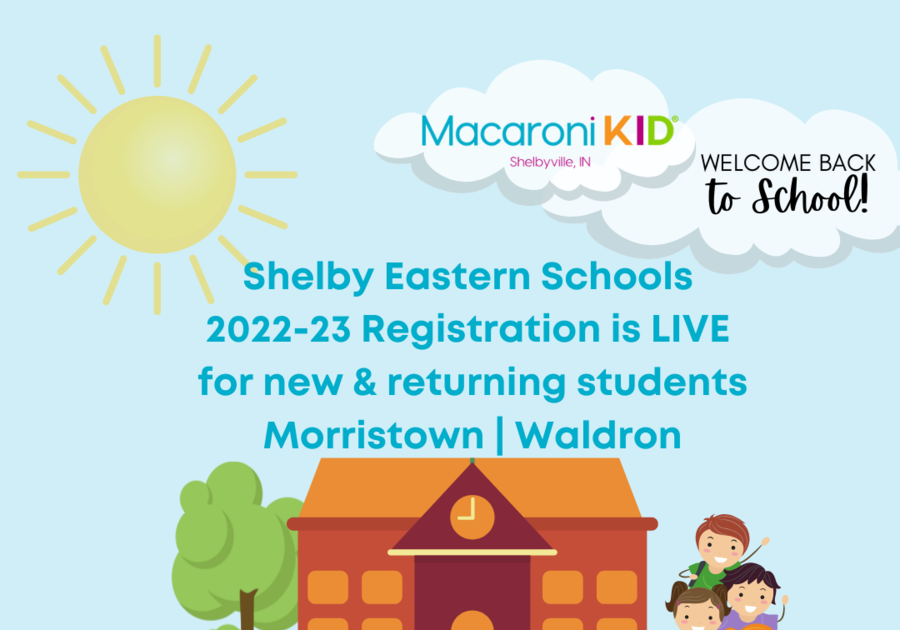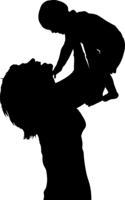The school year is right around the corner and we are here to provide Morristown and Waldron families with current information in and out of the classroom!
New Student Enrollment
Do not use New Student Enrollment if the child you are enrolling has attended an SES school previously. The New Student Enrollment is for families that are new to the district (have not previously attended an SES school) as well as for parents that already have a child in an SES school if a new child needs to be enrolled. This process is only for students that have never attended an SES school previously.
Enrollment:
IMPORTANT:
- Pre-Registration Form is only for students that have not previously attended a Shelby Eastern School - If your child has attended a Shelby Eastern School in the past, do not use this form.
- If your child has other siblings that have attended a Shelby Eastern School, you should use this form so that we can associate all of your children to your PowerSchool Parent account.
If you need to have your PowerSchool Parent account reset so that you can access the appropriate forms for registration go to Recover Account Sign In Information or PowerSchool Account Reset Form
Returning Student Registration Links
PowerSchool SIS Parent Account Login
PowerSchool SIS Parent Account Recovery
PowerSchool SIS Parent Account Resources
Log In not working? Click here.
Forget your Access ID and/or Password? Click here.
PowerSchool Mobile App
PowerSchool Mobile gives you access to your student’s data right in the palm of your hand!
This guide will help you get started using the PowerSchool Mobile app.
Device Requirements - Mobile apps require the following operation system version installed on your device:
PowerSchool Mobile (iOS) v2.8.1
iOS 10.3+
PowerSchool Mobile (Android) v2.3.0
Android 7.0+
Mobile App Download - PowerSchool Mobile can be downloaded from the Apple App Store or the Google Play Store:
iOS App - https://itunes.apple.com/us/app/powerschool-mobile/id973741088
Note: You can also open the App Store app on your iOS device and search for “PowerSchool”. PowerSchool apps should be the first results that appear.
Android App - https://play.google.com/store/apps/details?id=com.powerschool.portal
Note: You can also open the Play Store app on your Android device and search for “PowerSchool”. PowerSchool apps should be the first results that appear.
Sign in to the PowerSchool Mobile App for iOS
After you have downloaded the mobile app to your device, configure the app to recognize the server at your school district and then sign in to the app with your PowerSchool Student and Parent Portal username and password.
The PowerSchool Mobile app walks you through the process.
Note: If you do not have a PowerSchool Student and Parent Portal account, tap I Need An Account at the bottom of the first screen for complete information on how to get an account.
Enter the District Code - WKSC
The district code is a four-digit code that you enter on the sign in screen. This connects the app to the PowerSchool SIS at your school district. You will then enter your username and password to sign in to PowerSchool.
Meal Plan Costs and Application for Free/Reduced Lunch
Approved 2022-2023 Meal Price Information
Breakfast ... $1.60
Elementary Lunch ... $2.70
Jr. Sr. High School Lunch ... $2.80
Effective for the 2022-2023 School Year, the United States Department of Agriculture (USDA) waiver to provide free meals for all students will expire. This means that breakfast and lunch charges to families will resume.
Free and Reduced Meal Applications are available online here: https://www.shelbyeastern.org/page/food-services
We strongly encourage families to complete the application before the start of the school year to avoid unpaid meal charges. Completion of this application can also help with qualifying for other assistance programs for the family and students.
** Only one application per household is necessary.
Transportation and Alternate Transportation Route Info
TRANSPORTATION REGISTRATION:
This year, registering your student for transportation services will be handled 100% via Enrollment Express with Form K: Transportation Request Form. Online registration will be opening in early July. Be sure to register your student A.S.A.P. if they will be requiring transportation services. We cannot guarantee transportation services on the first day of school for late enrollments.
ALTERNATE TRANSPORTATION REQUEST FORMS:
A new Alternate Transportation Request Form must be submitted and approved each school year. All past exceptions will not roll over and have been scrubbed from Student Transportation Records.
In an attempt to expedite the upcoming online registration process, please submit a new Alternate Transportation Request Form NOW. If you did not receive an e-mail with a blank form, it can be downloaded from the following link:
https://core-docs.s3.amazonaws.com/.../Alternate...
Methods of Submission:
![]() E-mail the completed form to kfalk@ses.k12.in.us.
E-mail the completed form to kfalk@ses.k12.in.us.
![]() Fax the completed form to the Central Office at (765) 544-2247.
Fax the completed form to the Central Office at (765) 544-2247.
![]() Submit the completed form in person to the Central Office at 2451 N 600 E, Shelbyville, Indiana 46176.
Submit the completed form in person to the Central Office at 2451 N 600 E, Shelbyville, Indiana 46176.
As always, we cannot alter, lengthen, modify, or add a bus route to accommodate any request. A request may not be approved if the alternate bus route is at capacity.
TECHNOLOGY FOR PARENTS:
For the 2022-2023 School Year, we are excited to be implementing Transfinder Infofinder i. This is a web-based application that allows parents to lookup stop locations as well as visualize their student's assigned route. Registration will not be required to utilize this service.
In addition, we will be pairing back our parent app. to a more user-friendly option and offering Zonar MyView. This is a simple parent app., similar to SafeStop, that allows for School Bus tracking within the app. Delays, breakdowns, equipment substitutions, and transportation-specific updates will also be communicated via the app.
MORRISTOWN BUS ROUTES:
Morristown Route # 17 will resume regular services for the 2022-2023 School Year. We had previously condensed Route # 17 into Route #s 11 and 15 in January. Morristown Bus Route # 16 will also resume in Bus # 16 for the 2022-2023 School Year. ![]()
ALL BUS ROUTES:
Aside from our Special Education, Life Skills, and Pre-K routes, NO MAJOR CHANGES have been made to our bus routes across Morristown and Waldron. You can anticipate a similar service schedule for your student as you experienced during the 2021-2022 School Year.
TRANSPORTATION DEPARTMENT WEB PAGE:
As always, updated information regarding the Transportation Department is available on the Shelby Eastern Schools website. View our web page and be sure to bookmark the following link: https://www.shelbyeastern.org/page/transportation
Parent Resources
Enrollment Express Resources (Account Login, Password Recovery, and Technical Support):
https://www.shelbyeastern.org/page/enrollment-express-main
PowerSchool Resources (FAQs):
https://www.shelbyeastern.org/page/parents
Transportation Department Resources (Forms and Ridership Information):
https://www.shelbyeastern.org/page/transportation
Food Services Resources (Menus and Forms):
https://www.shelbyeastern.org/page/food-services
MySchool Bucks (Online Fee Payment):
https://www.shelbyeastern.org/page/myschoolbucks
Shelby Eastern School Contact Information:
Please contact the school building or email mtaylor@ses.k12.in.us if you have any questions.
Morristown Elementary: (765) 763-6648
Morristown Jr-Sr High: (765) 763-1221
Waldron Elementary: (765) 544-3331
Waldron Jr-Sr High: (765) 544-5588
Administration Building: (765) 544-2246